If you have a (s)FTP server, GetQuanty is able to automatically push CSV files for you to directly integrate in your CRM or ERP.
A developer is mandatory for this step. Even if you have a FTP server, you will need to build a service that will take the CSV file and integrate it.
You can export the 5 file types on FTP :
- Unique identified companies (Export template here)
- Identified companies visits (Export template here)
- Identified contacts (Export template here)
- Purchased contacts
- Identified companies contacts
**Warning** if you have a custom field mapping in GetQuanty, the export templates may differ !
1. Setup your FTP server
GO to the "Administration" menu in the top right corner and go to "Compte (s)FTP".
Insert your Domain or URL, login and password (see screenshot below).
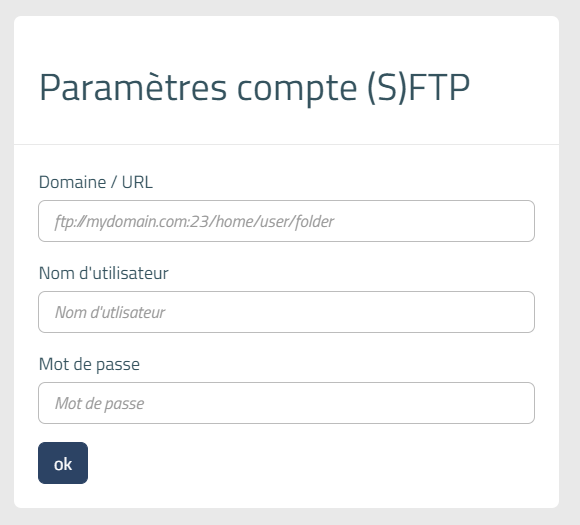
Save it and quit the Administration menu.
2. Program an export action on your FTP server
Go to the "Paramétrage" section in the left side menu, and click on "Actions programmées". Create a new action, chose Export, select your Persona (top left) and chose (s)FTP name in the "Type d'envoi" field.

Save your action and it's live ! Depending on the data type you chose, your Persona datas will be automatically pushed to your FTP in CSV.
Une question ? Un conseil ?
support@getquanty.com
